If you are a blogger and using WordPress but don’t know which are all plugins to consider for install. Then here the discussion is about must-have WordPress plugins for new bloggers.
There are many content management systems available but WordPress is a bit popular than others. The main reason behind that is WordPress will help you to generate SEO friendly content and also very user-friendly navigation.
What is the content management system (CMS) here?
A content management system (CMS) is an application that will help you to create and manage content on the web. It also allows multiple authors to add, modify and publish the same content.
The content you write or save in any CMS basically gets stored in a database that is linked with it and displays the same on UI based on the template you use.
What are these WordPress plugins?
Don’t worry much if you don’t know the technical definition of the same; Let me try to explain in simple terms.
As a vanilla CMS software, WordPress can support you to create and publish the content. But if you want a more sophisticated, user-friendly look, easy navigation, etc. extra features, you need additional software bits. Simply like adding extra inner/outer accessories to your car to look classy & perform better.
If you are not from a coding background, then it is a bit time consuming to learn & code or costly if look for freelancer to do that.
Here you can do that task with the help of WordPress plugins.
WordPress plugins are adding code to the main vanilla CMS software to enhance the functionality as you wish.
If you are using WordPress for blogging, do you know what are all must-have WordPress plugins?
Consider 11 important considerations if you are starting blogging new.
Do you know what are the best WordPress plugins for bloggers?
There are many plugins available in each category and few are leading based on their performance. Are you thinking, are WordPress plugins are free? Yes, and there are both free & paid plugin services available.
List of WordPress plugins
- Akismet Anti-Spam
- All-in-One WP Migration
- Rank Math SEO
- Jetpack by WordPress.com
- LiteSpeed Cache
Akismet Anti-Spam
If you are a blogger, you must have enabled your blog to accept comments from readers. Of-course yes, you do want to receive comments or queries from your visitors because this is the best way to engage with your readers.
Commenting is an excellent way to increase your blog visibility or popularity and also increases the user subscription rate.
This WordPress plugin helps you to filter out all spam comments even when you sleep.
This will also check all contact form submissions for spam and alert you.
But do you know which one is coming with spam comments just by looking at it or reading it? Certainly, but it requires more knowledge on it, still you can’t control all types of spam comments. You can consider this Akismet Anti-Spam WordPress plugin to avoid such a big burden on you.
Every comment record will have the status history so that you can easily check which one auto cleared by the plugin and which is not a spam record. This WordPress plugin is an open-sourced where number of people involved in developing and maintaining this plugin software.
All-in-One WP Migration
This is a simple & powerful WordPress plugin which helps you to export & import all your website data.
This WordPress plugin will give you the best in class import, export and backup options with easy navigation in WordPress plugin page.
That said, you can export your WordPress website including the database, image/video files, plugin data and themes with ease even if you have no technical knowledge.
By default, you can export files maximum up to 64 MB in size and you need few changes to extend that limit. It has no limitation on your host/operating system type and it works well with all PHP versions from v5.2 onwards.
Rank Math SEO
Every blogger knows the importance of SEO to get more visitors to the site. And these days you have many choices to choose as SEO plugin on WordPress.
Every WordPress SEO plugin has its unique identity with different features.
I have covered a few WordPress SEO plugins review in my earlier blog, click here to know more on that subject. This Rank Math SEO plugin came with a unique style of helping every site owner to get better SEO rank.
Few of best features of this WordPress SEO plugin as below.
User-friendly navigation: it is not mandatory that every blogger or site owner should know SEO concepts in technical. It would be very critical situation if any WordPress plugin has any feature but don’t know how to apply. Or don’t know what happen if you select any option they provided?
In these situations, you either need to google it or raise a query with plugin team.
In my scenario, I was not much aware of Rich-Snippet earlier but this plugin helped me to select the right option. Rank Math SEO plugin safe from that fear of unknown option knowledge. It will explain every option in detail when you hover on that text box, option parameter.
You don’t need to worry about googling before you select an option.
Site-wide SEO analysis: what you do when you want to know full site SEO details?
There are many such online tools available which help you to see SEO score of your website.
You don’t need to purchase any tools or go with free online tool anymore. Because Rank Math SEO WordPress plugin will provide you inbuilt site SEO checker.
This will give a very detailed analysis which you get with other tools only in paid variants. And the best thing is, it will also help with how to fix information in case any negative results.
Cost: This WordPress SEO plugin come in free & pro variants with different set of features enabled.
If you compare the features coming with free variant with other available SEO plugins, it is far better. Because, this plugin enables more options which are only available in pro versions of other plugins.
See other best available Powerful SEO Tools for WordPress blog sites.
Jetpack by WordPress.com
This WordPress plugin helps you in many ways, let it be security, performance or site management perspective.
This plugin helps you to protect your site from fraud bots, malware and spam accessing and will message you if any such occurrences.
Performance perspective, it takes care of site speed to load pages fast and also image optimization.
It allows you to use any WordPress theme and update homepage, blog post and widgets with no coding knowledge.
It comes with four different price plans where most of the basic needs covered in free variant only.
LiteSpeed Cache
This LiteSpeed Cache for WordPress (LSCWP) plugin has all-in-one features. it helps you in many ways as below.
This LSCWP supports WordPress Multisite and is also compatible with most popular WordPress plugins.
- Image optimization
- CDN Cache
- Object Cache
- Minify CSS, JavaScript, and HTML
- Minify inline CSS/JS
- Lazyload images/iframes
- Multiple CDN support
- Asynchronous load CSS/JS
- Browser Cache
- Database Cleaner and Optimizer
- PageSpeed score optimization
- DNS Prefetch
- Single Site and Multi Site (Network) support
- Import/Export settings
And this open-source free software has a very attractive, easy-to-understand interface so we can use all features with no issues.
Conclusion
I hope you have got a list of all required WordPress plugins for your new blogging site. Go ahead and install these plugins if you see the benefit of having these to get the best results.
If you are struggling to find the ways to install WordPress plugins, stay tuned, I will come-up with full details on the same next week.
What are your favorite WordPress plugins and why, can you comment here to help other bloggers.

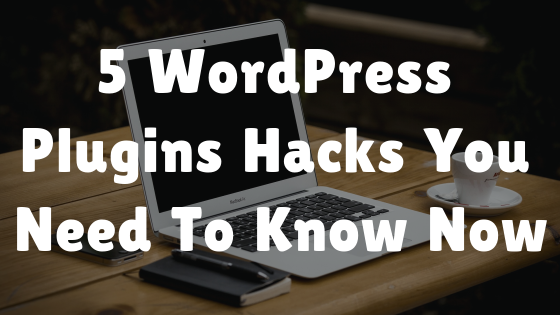
View Comments (2)
Which one is the best WordPress plug inn for social sharing?
Hi NEWSBLOGS, I do suggest & use SocialWarfare wordpress plugin which comes with good features for social share perspective.